ERP Implementation: How to Implement Quickly at the Lowest Cost
What You Need to Know to Implement an ERP Quickly and at the Lowest Possible Cost
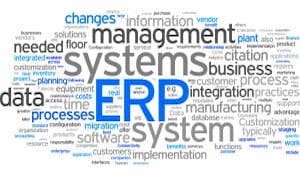
Choosing a knowledgeable partner to guide you through the installation and configuration of your new software is just as important as selecting the right software system. Here are some secrets on how to evaluate ERP software properly and select the best implementation partner for your business.
Consider Supplier Location
Should you choose an implementation company based on its location? There is no universal right answer to this question. Some are adamant that purchasing from a local company is best, while others are equally convinced that location should be irrelevant. Ultimately, it’s up to your company to determine how your needs will be best fulfilled. Before you make a decision, consider the points below.
Consider Your Concurrent Users
The term “concurrent users” refers to the number of people who will be using the software system at the same time. Don’t confuse concurrent users with the total number of people who need to use the system.
Generally speaking, the software price increases as you add concurrent users. The more users you need, the more complex and expensive the software becomes. Also, more employees using the system probably means that your company has more transactions such as checks, invoices, purchase orders and a more significant number of vendors, customers, inventory items, etc. The combination of more concurrent users plus a larger number of transactions and activity demands that the software’s underlying database be robust enough to provide an instant response when used.
With this in mind, you must consider the total number of people who will need access to the software at the same time before you buy a solution. Make sure to verify with your vendor that the software you’re considering can efficiently handle your user needs.
Should You Buy or Rent?
Deciding on what type of software system to invest in depends significantly on your comfort level with technical control, your need for customization and your purchasing power. For example, when you purchase your software system, there is a more substantial price tag upfront, but in the end, you will own the software. Buying your accounting software allows for the ability to customize it if needed and puts you in charge of security controls. It also means you have additional maintenance responsibilities.
With hosted software, you rent your accounting system from an Application Service Provider (ASP) instead of buying it. Although your initial price is low, you will have monthly rental fees which provide access to the software, regular updates and technical support. This reduces the need for employees to install or maintain the software. However, since you don’t own the software, it’s likely you’ll not be able to customize it to meet your specific needs. You also do not have as much control with any security issues you may encounter. Finally, your accounting data does not reside on your computers but resides on your ASP service providers computers. Before making your decision, either way, be sure to consider all of the following points.
Will You Need Support Getting Started With Your ERP System?
When you purchase an ERP system, keep in mind that the software cost is only part of your investment. Besides buying the software, you need to budget time and money for installation, configuration and training. Also, you may also need to convert your existing accounting system data to the new system.
The amount of time needed to get your system up and running can add up. Some firms try and tackle this on their own. Although this is possible remember that your other responsibilities still have to be done while you try to learn, install and configure your new system. You’ll find that the services provided by your software seller will lighten your load and get you off to a great start with your new system. The costs charged by your software seller varies by locality and software purchased, typically this can range from 50% to 200% of the software price.
It is critical that your staff understands your new system. Initial and periodic orientations will help them use the system efficiently and reduce their apprehension about the changes being brought on. A common trait of dissatisfaction with software can be traced to a lack of training. All of your staff will need training on the basic functionality, and management will need to understand how to effectively interpret your new reporting capabilities.
Additionally, the software needs to be installed and configured specifically to work with your office’s hardware like fax machines, printers, and servers. When installing the software, it also is very common to customize many standard features to better work with your day-to-day business tasks.
ERP software isn’t a good investment if it’s not used to its fullest extent, so it’s vital that your employees understand the capabilities of your new system. You’ll want to plan on training your entire existing staff on the general functionality of the software, the accounting staff on the use of specific applications, and management on report interpretation. Additionally, the System Administrator will need to be shown how to perform maintenance tasks such as upgrades, updates, logs and back-ups.
To get the software functioning, you’ll need to install each application to work together in the network and with your office’s corresponding hardware. Once this is complete, it is necessary to enter your historical customer, product, and employee data from your old system into the new. How you go about doing this depends on the systems you’re taking data from and entering it into but be aware this may require manual re-entry of all your data.
Accounting software is sold either directly by the developer, or through a Value-Added Reseller (VAR) network certified to sell the software. Either way, it’s important that you partner with companies that can meet your needs and you can rely on in the future.
Due to mergers, acquisitions, and the competitiveness of the software industry, you’ll want to try to determine if the developer has financial stability. It is essential to avoid getting stuck with software that’s outdated and no longer supported. Additionally, you’ll want to ask about what industries the developer caters to most. Some companies make products designed to work with any business, regardless of industry, while others focus on more industry-specific software needs. If you do have industry-specific needs, it’s a good I idea to find a product that was developed with those needs in mind.
Whoever is selling you the software should be forthcoming with information about both their company and the company that develops the software, assuming you’re working with a reseller. You’ll want to consider each company’s track record, market share and experience level to ensure your software implementation is a success. Asking the right questions can help to avoid a lot of headaches down the road. For your reference, get a list of five clients that recently implemented the product you are considering. Then, take the time to call each to discuss their experiences before and after the sale to make sure you buy software from a company that has a distinguished history of customer satisfaction.
Remember, the company you choose to implement your software dictates the success or failure of your software investment, but it’s your responsibility to make sure that all of your data conversion, customization, and configuration needs can be met. That is why it’s vital that you ask about the specific services that each company offers and try to determine how proficient they are at the specific tasks you need to be completed. If you don’t do your homework, you could end up with a company that’s not knowledgeable, and can’t solve your needs. This, in the end, will only lead to your wasted time and money.
It’s crucial that you choose to work with someone who seems to be genuinely interested in what you say and cares about trying to correctly understand your needs, wants and issues with your current system. The success or failure of your implementation experience will depend significantly on whether or not you’re comfortable with the salesperson and his or her supporting staff. Use the following questions to strengthen your relationship with your salesperson.
Evaluate ERP Pricing
No one wants to overpay for their software, but you need to make sure you’re spending enough to accommodate the majority of your needs. You’ll never get away with a low price and high functionality software product—it just doesn’t happen. Often, companies that decide to purchase cheaper software end up looking for a new system after they get fed up with the lack of functionality.
ERP software is a continuous investment, not a one-time purchase. You’ll need to consider ongoing costs such as maintenance, support, updates, etc. in addition to the initial purchase of your software. These costs are necessary to keep your software updated and functioning properly.
When receiving your first quotes, it’s important to remember the total investment may be presented as a bundle, as opposed to line-item pricing. There may be a fudge-factor built into the proposal price that can be adjusted in final negotiations. Also be aware that at the end-of-month, quarter or year companies may have a greater desire to do a deal to meet sales quotas or goals. However, some firms present their best (lowest) price first and you may not be able to reduce the investment even if you request it. During price negotiations, your salesperson should be professional and leave you feeling comfortable with the outcome.
Make sure to get a detailed break-down of line-item pricing between the companies you’re considering to make sure you’re not paying more than you should when selecting software. If implementation dollars or hours vary widely among proposals, request and expect an explanation. To get you started, we’ve listed some basic questions below.
Take Time to Evaluate the ERP Product
While no standard software package will meet all of your needs—and still be affordable—you should expect that your primary needs will be addressed. Often a software package can be tweaked to meet your minor requirements, but the level of customization needed will differ for each software package you consider. Another thing to take into account is the extent to which the software can upload your historical data. For some software packages, it may not be as easy to transfer data from one system to another.
It’s important that people that need to use this software on a day-to-day basis feel that their input is valued. It’s a good idea to circulate a request among the involved employees for their ideas of what they think should be included in your new software solution. In the end, this will encourage everyone to buy-in and support your decision, even if not all of their identified needs are met.
Don’t be afraid to ask, “What does that mean for me?” When your salesperson presents the software or shows you a demo, make sure it’s clear how the product’s features will work with your specific company’s situation. You should fully understand how the software will solve your frustrations with your current accounting system, and what benefits your business will gain in the long-run.
It’s crucial that you fully understand what it will take to get the software up-and-running in your office. Sometimes additional hardware, customization, or services are needed. The more information you have up-front, the more comfortable you’ll be with your purchase.
Consider the Implementation Timeline
Implementing your software as soon as you’ve made the purchase decision may not necessarily be the best time. To get your software up-and-running efficiently, it’s important not to implement during your busy season or the vacations of employees who will be using the system.
By installing your system during an opportune time, your staff will be able to learn the software at a comfortable pace that won’t test their patience. Each user’s learning curve will vary, but it is vital that all employees that will use the product are given enough training. This way, when crunch time occurs, your company will be prepared to utilize your new software to its fullest extent. If you rush through the installation and training process, your entire software investment can be wasted. So, be sure to work with your salesperson to determine the appropriate length of time for implementation, training and configuration to get it done correctly.
You want to make sure you implement your software during a time that is both convenient for your employees and your business in general. Implementing during your busy season will complicate the installation process far more than if you choose to get your software up-and-running when you have more downtime. Consider the following questions to make sure you and your salesperson are on the same page regarding your installation timeframe.
Evaluating ERP software can seem like a daunting task, especially if you have not done it before. With this guide to the secrets of evaluating ERP software, you’ll make the right choice for your business, and you’ll save time and money doing it.

What You Need to Know to Implement an ERP Quickly and at the Lowest Possible Cost

What is an ERP system? Simply put, your Cloud ERP Software is customizable which connects your sales, operations and financial aspects of your...

2 min read
G2 Reviews Acumatica and 33 Other Mid-Market ERPs Based on Their Usability. Acumatica Scored the Best Usability Badge. According to G2’s Mid-Market...