Implement ERP Software and Manage Your Entire Business
Implement ERP Software and Manage Your Entire Business on a Single, Future-Proof Cloud Platform
3 min read
 Murray Quibell
Sep 30, 2019 3:30:52 AM
Murray Quibell
Sep 30, 2019 3:30:52 AM

An ERP implementation is typically managed as a project, and is usually a joint effort between a customer, who provides the in-depth business knowledge, and the ERP consultant (often called a ‘partner’), who provides deep knowledge and understanding of how to configure the ERP to support the customer’s business processes, data, reports, forecasting, etc.
The implementation process usually consists of a number of steps or phases:
Before a business commits to the expense and effort of purchasing and implementing an ERP, it must be understood why it is needed and what is to be gained.
There are many reasons why a business may decide to acquire an ERP, including:
When looking at and comparing ERP solutions it’s important to keep in mind how obtaining a new software can impact your business and workflow in the beginning.
Some items to consider are:
Take a look at our ERP Evaluation Checklist.
Once you have finished your evaluation, it’s time to select the ERP.
Some things for you to consider are:
The implementation phase is normally where the Partner manages the implementation of the ERP, and it’s usually conducted as a project with its own phases. It’s important to remember that each stage of implementation has its own rules and that they are sequential, therefore your Partner will not able to skip between the steps.
The first stage of implementation starts with discussing the project plan and finalizing exactly how it is that the implementation will proceed. It’s important to be very clear during this step on what it is that you need your ERP software to be able to accomplish. This will help your partner decide the best course of action.
After the course of action is finalized, your Partner will:
During this step the key users will work with the Partner to work out how the existing functions of the ERP software will benefit the company and what needs to be customized to fit the companies needs better.
This is done through:
This phase of implementation works by developing the programming that was outlined in the Customization Design Specification Document.
Once the programing is developed you team will:
During this stage your team will work with the partner to migrate all your company’s pertinent data into the ERP system. This step creates the central data base that all your company’s operations will run through. It is important that only the key data is migrated during this step so there is no system latency.
Your team will also:
Once all data is migrated into the system and it has been tested system functionality, the system becomes ready for delivery.
This means that:
Once all of these steps have been completed your system is ready to be utilized by your company and help streamline all of your daily processes.
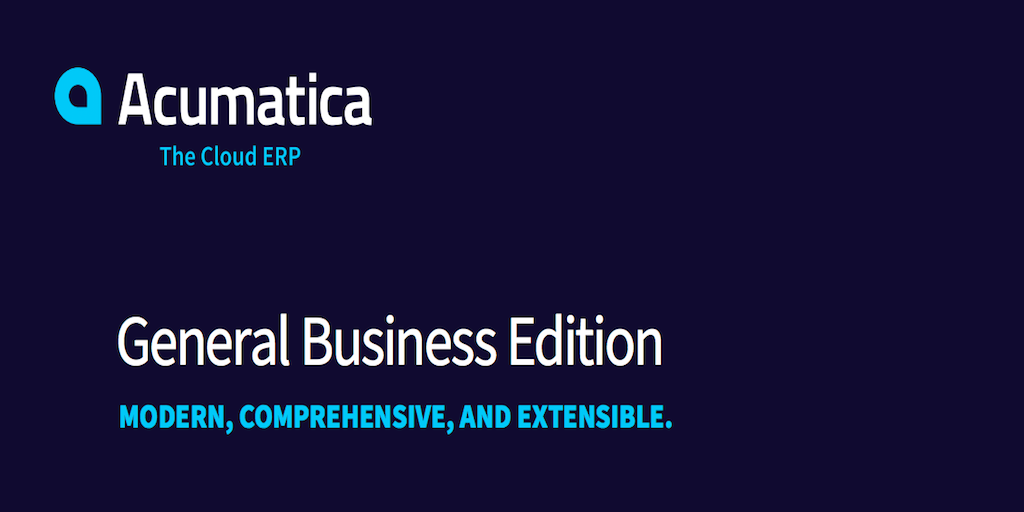
Implement ERP Software and Manage Your Entire Business on a Single, Future-Proof Cloud Platform
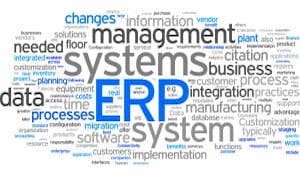
Considering ERP Software? Choosing a knowledgeable partner to guide you through the installation and configuration of your new software is just as...