8 Secrets To Evaluate ERP Software
Considering ERP Software? Choosing a knowledgeable partner to guide you through the installation and configuration of your new software is just as...

Simply put, your Cloud ERP Software is customizable which connects your sales, operations and financial aspects of your business. Often your ERP system will replace all of the individual software systems you used previously, but they can also integrate with existing systems.
What’s the value in this? Imagine the impact your business would see if your sales process, order tracking, customer information, inventory, project management, accounting and every other software you used were connected to each other. For the first time ever you can begin streamlining your processes and your business using data from every single department.
Today, ERP systems are critical in managing thousands of businesses with a huge variety in sizes and in all industries. As a concept ERP encompasses so many things it helps to get a better sense of where your ERP can be integrated, then dive into the benefits and outcomes.
ERP stands for Enterprise Resource Planning, which is a multi-purpose business software that can take the place of most or all of the applications used to run a business today. It is designed to help you consolidate all of your company’s business functions into a single, easy to use application.
An ERP can manage:
If you think of a business like a body, a Cloud-Based ERP solution would be the skeleton. By having one software to help and support all parts of your business, you have created a stable structure for all operations to grow upon. This structure saves you time and money by unifying and streamlining your operations. The brain of this body would be the highly secure (preferably cloud) database of the ERP, where information from all departments is processed, sorted, and stored.
By having your data all in one place instead of strewn across hundreds of spreadsheets, apps and file systems, created by multiple departments, everything is now available to all users who have been granted access. With all data being stored in one database, you can now have reports auto-generated from multiple contingent departments. This eliminates the need for spreadsheets and removes the human error of missing an order or “assuming” someone received a message. With sales, invoices and orders sent automatically where they need to go, products get paid for and shipped faster, resulting in a higher level of customer happiness. (But this is just one example of streamlined processes)
Since there is only one source of information held within an ERP, you can have confidence that all information is accurate and up to date.
The term ERP was coined in the 1990s by the Gartner Group, but the software’s original concept dates back to the 1960s when it was called Material Requirements Planning (MRP). The first concepts for ERP originated with software designed for the manufacturing sector since that was the most complicated business model at the time (probably still is).
By the 1970’s most manufacturers were using an MRP. The function of the software was to procure raw materials for manufacturing systems. It also helped with stock levels and tracking goods. The creation of MRP allowed them to:
MRP was the leading software used by businesses until the 1990s. In 1980 several key features were added to MRP that transformed it into MRPII. The meaning of the acronym also changed as well. MRP now stood for Manufacturing Resource Planning. The features that were added were:
When even more functions were added to MRP, the software split into two different programs. The new software was named Enterprise Resource Planning systems. The features that set apart ERP from MRP were:
These features were planned in a way that allows businesses to unite all of their daily tasks under one software.
Enterprise resource planning software is what was created to increase the business performance of today’s entrepreneurs and established corporations. It is also focused on helping companies save time and money. It does this through a centralized database and automation. ERP has begun transitioning into ERP II with the addition of even more features to ease the operation of your business. ERP II was created with the addition of:
Enterprise resource planning software is a flexible and powerful business tool that can take the place of the multiple business applications that are needed when managing a business. Instead of each department requiring its own software, such as an inventory management system for the warehouse, invoicing for accounts payable, or a special forecasting tool for finance for example.
An ERP can perform all these tasks while simplifying the actions that those departments perform every day. Instead of an employee having to learn multiple programs to work in or help different departments, they now only need to understand the various tools of the ERP software.
By using the same software for each department’s “unique” needs, there will be increased teamwork and communication across the entire business. Each member will be able to cross train far more efficiently and be readily able to assist each other when issues arise. With everyone on the same page, your production will go up and time will be saved.
There are many different units and functions that ERP software manages. These functional modules of ERP software mimic the functional area of the organization respectively.
Accounting is the finance module that has functions like general ledger (GL), accounts payable and accounts receivable. These functions can take the place of other programs like Quickbooks and provide extra functionality since it is a part of the central system.
The accounting module also gives you the ability to forecast expenditures, cash/treasury, and maintain accurate, up-to-date transactions for all departments, divisions, operations, projects, and clients. The accounting module will be able to take care of most of your finance needs.
The Human Resources module is a significant tool that unites all the daily tasks of HR in one accessible location. This cuts down on the amount of screen and application hoping that the HR department has to do.
This streamlines the HR department by providing tools for:
HR has become such an essential part of running a business that having such a large module to it is vital. The functionality of the HR module will save time for your HR department and make their jobs easier.
Excellent project management is essential for success, and the PM module is designed to help you succeed. Project Management is a flexible module that can be used in some ways to streamline project management for internal and external projects. Like with the other modules, this optimizing will help your team be more efficient in terms of time management and ease of work.
The PM module has tools for:
The Marketing Automation module automates and manages all of the marketing programs within your business. This module helps you to make and keep a business plan. Your business plan will help you decide on how you want your business to be seen. It also helps you with how you want to reach your customers. This unit allows businesses maintain and manage customer-related information.
Some of the tools you have to use are:
Manufacturing inventory (MI) and warehouse management software (WMS), have been key features of the ERP system long before it was called “ERP.” These two features have been part of the software from the very first version of MRP. Given that these two modules are a crucial part of the software. Its usability within the ERP has been well polished.
MI and WMS can help by:
Most modern ERPs include Business Intelligence (BI) functionality. BI is a set of tools within the ERP that use data to predict business performance. By using internal and external data sources, BI is set up to provide past, present and predictive views on how well your business is doing. BI tools allow for insight into the performance of sales, operations, production, and finance functions.
They also let you see how your business compares to others in the field, by providing and using benchmarking. Benchmarking is where your business data and milestones are compared to the performance metrics of other companies. Benchmarking can also help with the planning and delivery of goods, as well as setting the price. Benchmarking is just one of the many helpful tools that are included in the BI module to help you monitor how well your business is doing.
One of the critical features of any ERP is the advanced automation it provides. This means that you can set up tasks within the solution to happen automatically once specific requirements (or triggers) are met. Automation can free up so much time for your workforce. This means that orders received no longer have to be manually tracked and handed off to the proper department. The handling of the order will be completed by automation. This means that the software will send the order where it needs to go based on what it is. Where it will go is based on factors you input when you first set up automation. Automation settings can be changed at any time to make sure that your system is always running smoothly.
Some of the tasks that automation can take care of:
For an ERP to be easy to understand and approachable, the dashboard is one of the most valuable features. A dashboard gives an overview of how the business, department, or project is doing based on key metrics. The metrics you can feature on your dashboard are unique to each department.
You can personalize your dashboard with what transactions and metrics you want to focus on, creating a unique view for each employee. You don’t have to stick to the metric’s of just one department; you can mix and match to create a view that best suits your needs. The dashboard is also simple to use. This help makes days when you need to work in multiple departments a lot easier.
An ERP solution can provide a complete e-commerce solution that can be integrated with a website. It also lets you manage the e-commerce transaction from start-to-end.
For example, once an order is received the ERP will take that information and break it down. It will send the invoice to the billing department, the order itself to the department responsible for picking the merchandise, and then once the goods are ready to be shipped the ERP will notify the shipping department. This makes running a website with a store far more accessible to keep up with.
Sales Force Automation (SFA) is a suite of tools that provide automated sales process support. This means that along with all the other automation features that an ERP has it also has tools made for your Sales Force team. These tools allow the salesforce team greater flexibility and power when it comes to there day to day tasks.
SFA can help with:
When looking for a large-scale software to help you run your business, it makes the most sense to use the tools created for today’s problems.
While an older MRP software system might be appealing because of its more well-known or familiar, a more former program is unable to deal with newer departments and problems, like Accounting and Human Resources. There is also less automation in older MRP systems. This might be fine for small businesses, but for larger teams with a heavier workload, the automation that an ERP has is critical.
By using an ERP, you can benefit from all the tasks you could accomplish with older software plus tackle the problems that are unique to today’s markets.
When choosing ERP software, it comes down to choosing between a cloud-based ERP or an on-premise ERP. Each system has its pros and cons. It depends on what you need.
With a cloud-based ERP, everything is stored on the cloud and is reachable from wherever you and your internet connection are. A Cloud-Based ERP is best suited for small to mid-sized companies who have team members working from multiple locations and even all over the world.
An on-site system requires servers to host the database and computers to be permanently networked for everyone to be able to access the database and adequately have automation. On-site ERP systems are better suited for large-scale companies who have a fixed physical location and a dedicated IT team.
The debate between cloud-based ERP and on-premises ERP continues, but we see a dramatic increase in cloud-based ERP implementations.
ERP software has become indispensable for managing a business in the modern age. With its integrated business intelligence, automation, and streamlined workflow it is easy to see how all companies benefit from the use of ERP. With Cloud-Based ERPs rising in popularity, ERPs are now affordable and accessible for businesses of all sizes. To learn more about ERP selection and implementation read 5 Steps to Streamline ERP Selection & Implementation. For more information on why Acumatica is the leading Cloud-based ERP provider, read Building Your ERP Around Your Lifestyle.
Looking for information on industry-specific ERP software solutions? Check out these posts that are part of our What is ERP? article series:
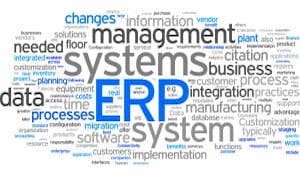
Considering ERP Software? Choosing a knowledgeable partner to guide you through the installation and configuration of your new software is just as...
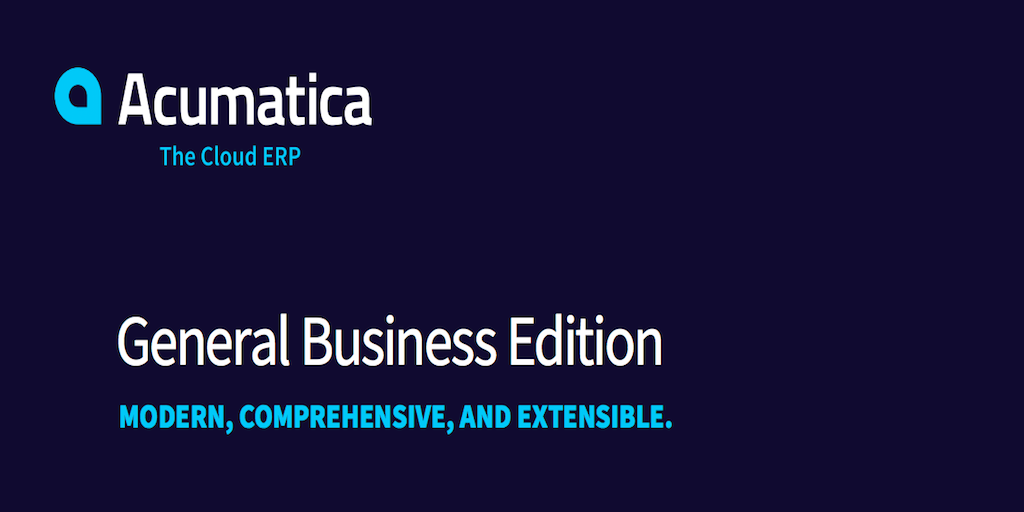
Implement ERP Software and Manage Your Entire Business on a Single, Future-Proof Cloud Platform
Whether you are looking to replace your current software or you’re a first time ERP software buyer, you need to determine what you need before you...