Inventory Management Demo – Acumatica Cloud ERP
TheDistribution Management Editionmanages the complexities of distribution, such as purchasing, ordering, tracking inventory, filling orders, and...
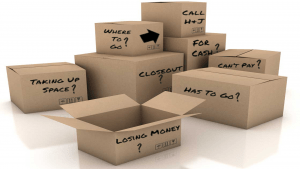
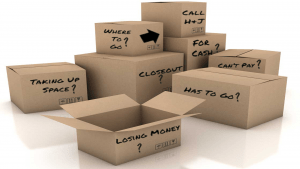
Inventory is often the largest asset in a business, yet one that often susceptible to miss-management. How you manage your inventory can make or break your business, and as a business grows, how you manage it can change as well. Here are some milestones that could indicate an inventory management system is needed:
Ideally, your new inventory management systems would integrate with other systems within your operation, as well as your supply chain. It should track all materials, including those in other locations, in the process of manufacture, and on a delivery truck. It should also be able to track trends to facilitate intelligent ordering. And it should be securely accessible in real time by multiple users. Other features to look for could include BOM and fulfillment tracking and EOQ recommendations.
Once you’ve determined you need an inventory management system upgrade and you know what key features to look for, there are several options to consider.
Spreadsheet software, like Excel, is one of the simplest ways to track your inventory. Spreadsheets are easy to learn and use, and it’s likely you already own the software. If you don’t, there are several free versions to be found online. You can also find inventory management templates all over the web.
But spreadsheets alone might be too simplistic for the needs of your business. Maybe your inventory exists is more than one location and you’re finding it difficult to get different location tabs in your spreadsheet to talk to each other. Or more than one person needs access to this information in real time, and passing a saved document back and forth is creating version control issues. If that’s the case, it may be time for an online inventory management system.
| Pros | Cons |
| Low-cost | Completely Manual |
| Easy to use | No real-time tracking |
With an inventory management system that is online, multiple users can access information about what’s in stock, what needs to be ordered, and what’s about to be used for fulfillment. Anyone with a web connection can track or update this information.
Unlike spreadsheet software, online inventory management software can incur a more significant cost, though it should still be relatively inexpensive. And, if your needs for inventory control go beyond the warehouse, simple online inventory management systems might not be for you. If you’re looking for a platform that integrates with accounting, you might need to step up to an integrated accounting system.
| Pros | Cons |
| Multiple user access | Not always mobile friendly |
| Real time updates | Not always integrated with other operations |
| Low-cost | Vendor may change functionality with little to no notice |
Small business accounting systems like Fishbowl for QuickBooks or Zoho can connect inventory with finance for better control of both. These kinds of systems are relatively simple to use and learn, but it can be difficult to customize them for your business’s needs. And getting them to integrate outside of your own records is challenging. If you’re inventory control needs extend to your entire supply chain or need to be customized to your business, it’s time to invest in an ERP.
| Pros | Cons |
| Integrates with finance | Not customizable |
| Provides useful reporting | Does not integrate outside your operation |
| Provides billing and invoicing support | Cannot manage multiple locations easily |
| May not have enough detail for complex distribution or manufacturing processes |
An ERP system, like Acumatica, can be fully customized to meet the needs of your business and industry. It is highly integrated with your entire operation and supply chain, and it can update balance sheets and orders in real time. Inventory can be tracked or updated in real time on any device, including mobile.
Implementing an ERP system can solve a lot of medium-size and growing business issues, but it also comes with challenges. It can be expensive and time consuming to get all of your operations online. But with the right implementation partner, this process can be smooth and definitely worth the investment.
| Pros | Cons |
| Completely customizable | Complex implementation |
| Automates many processes | Requires input and buy-in from many stakeholders |
| Manages multiple warehouses and/or companies | Significant financial investment |
| Intelligent order and fulfillment systems | |
| Tracks inventory, inventory in transit, and inventory value | |
| Provides real-time views into balance sheets |
Selecting a new Inventory System is not an easy decision. It requires input from many stakeholders (CEO/Owner, CFO, Controller, Ops Manager, Inventory Team, Accountant, Customers), and it can be an investment of both time and money. But it can streamline operations, automate process, provide a better view into financials, increase cash flow, and most importantly, get control of your inventory!

TheDistribution Management Editionmanages the complexities of distribution, such as purchasing, ordering, tracking inventory, filling orders, and...

Improve Customer Service with Real-Time Access to Available Inventory, Inventory-In-Transit, and Inventory Costs.
Inventory management is critical to maintaining profitability in retail, manufacturing and many other industries. Keeping track of inventory can be a...