Acumatica ERP Project Accounting Tools: Time & Expense Management
Over the past few weeks, we’ve been discussing Acumatica’s Project Accounting suite and the different features of the software (Project Cost Tracking...
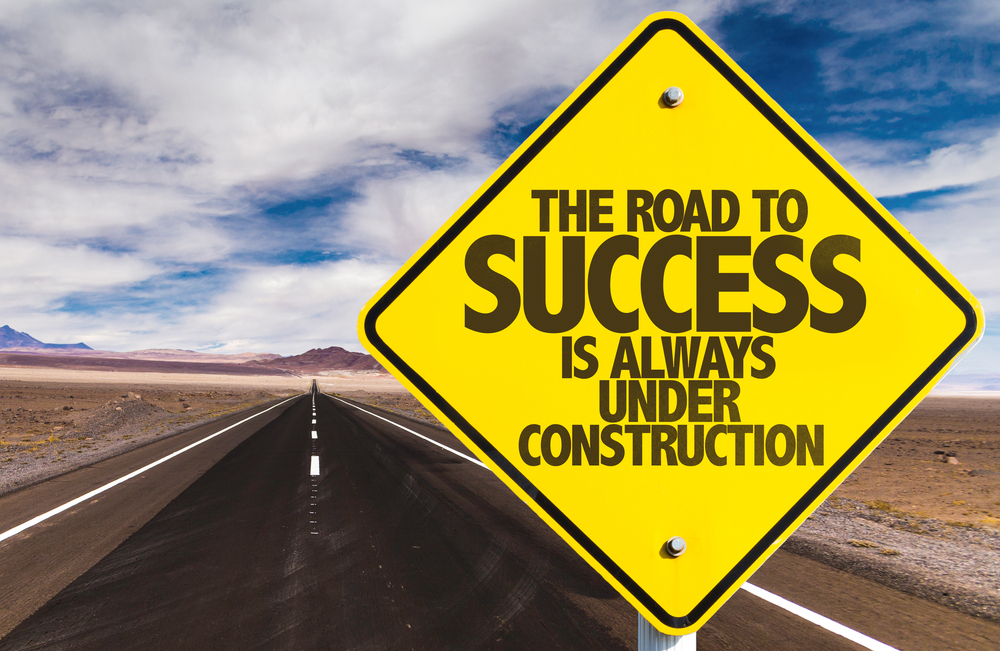
All businesses have goals and objectives that they set to measure their level of success and growth. Most of these goals and objectives require the completion of a long list of tasks and processes. To achieve these tasks, businesses typically hire a project manager and put a project management process into place. As a business grows and operations get more complicated, project management becomes increasingly challenging and time-consuming. This is where implementing the right project accounting software can make or break a company! In this part six of our What is ERP? article series, we’ll focus on ERP project accounting software – what it is, why it’s beneficial, and Acumatica’s project accounting software solution.
(For an in-depth discussion on the benefits of ERP, read the first part of this “What is ERP?” article series, for more information on ERP financial tools, check out part two, for details on distribution management ERP software read part three, to learn more about manufacturing management check out part four, and for information on ERP CRM software go to part five)
Project accounting software, or project management, is a versatile way to streamline the process of managing any project by helping companies track relevant data for projects. The software can help pinpoint what makes a project profitable, how workflow can be improved, and how you can minimize costs. It allows companies a closer look into their day-to-day financials, which in turn will enable them to identify areas of their finances that can be optimized. It also allows them to identify trouble areas that could impact margins.
Project management software works as a real-time workspace that helps keep your eye focused on the big picture while effectively managing the day-to-day details. The very best software solutions are dynamic, automatically rescheduling work when a deadline is missed; some even reschedule work dependent on the completion of the late task.
One of the best benefits of project accounting is its ability to track the budgets and revenues across every stage of an individual project. This empowers project managers because they now have access to everything from project hours and total expenses to incoming invoices and milestones. Having access to project accounting software ensures that an organization can collaborate on budgets and finances between departments. It also helps management monitor and, if necessary, reassess a project to ensure it meets the overall financial goals of their company.
Not sure if your business could benefit from a project management software solution? Here are a few signs that might mean its time to start looking for software to implement:
Leveraging a project accounting solution in the right situation can streamline the entire process, enabling your team to deliver higher quality work in less time. The best software allows you to save and track multiple projects at once, making it easier to monitor deadlines and progress. We think that Acumatica offers one of the best ERP project accounting software solutions out there, here’s why.
Acumatica Project Accounting is ideal for professional services organizations such as engineering and construction firms, marketing companies, consultants, and law firms. With Acumatica’s software, you can manage budgeting, inventory, change orders, time sheets, billing and reporting for project-based initiatives involving multiple employees, tasks and materials. Project Accounting software integrates with Acumatica General Ledger (GL), Accounts Payable (AP), Accounts Receivable (AR), Sales Order Management, Purchase Order Management, Inventory Management and more.
The suite includes the project accounting management applications: Project Cost Tracking, Advanced Billing and Time and Expense Management. These applications give you a total view of all project-related costs, allow you to manage all billing scenarios and give employees, partners and contractors the ability to enter timesheets from anywhere using any device with a browser.
M3 Technology Group designs, builds and installs turnkey audiovisual and video conferencing systems for corporate, higher education, military and medical facilities. When its old accounting system bogged down sales and finance operations, M3 switched to Acumatica for its cloud-based, project accounting and field services expertise.
The company needed financial software that could display project-cost profitability in real time instead of waiting until project completion — after time and expense information had been manually calculated and analyzed. With the move from the old on-premise solution to Acumatica’s Cloud ERP, M3 experienced a growth in revenues by 60% in just the first two years, all while maintaining the same headcount in the finance department. AS they upgraded to the latest versions of Acumatica, they were able to gain insight into project expenses daily. Previously, that information was collected at project completion and then manually entered into a spreadsheet, which provided information only in hindsight.
“It’s all about how Acumatica listens to you and how quickly they respond. They really do want to hear from users to understand our business processes so they can incorporate new features and enhancements to make things even easier. It’s just amazing!”
— Kelly Burns, ERP Developer & former Chief Operating Officer
Businesses that are not yet utilizing a project accounting software are likely to do more work while gaining less profit because of the time wasted on juggling little tasks. If these tasks are taken care of, you and your team will have more time to focus on core operations to complete your project.
Overall, Acumatica delivers a full suite of integrated business management application, unlike any other ERP solution on the market today. So, what are you waiting for? The benefits of tracking project costs, flexible billing options, extensive budget reporting capabilities and a complete, real-time view of your business are yours when you implement Acumatica’s Project Accounting suite. Request a demo.
Need more information on the software? Check out the overview of Acumatica Project Accounting.
Remember, the company you choose to implement your software dictates the success or failure of your software investment, at Aqurus, we’re passionate about providing superior ERP solutions and support.
Looking for information on industry-specific ERP software solutions? Check out these posts that are part of our What is ERP? article series:

Over the past few weeks, we’ve been discussing Acumatica’s Project Accounting suite and the different features of the software (Project Cost Tracking...

Streamline Your Financial Management

As we discussed in last week’s post, leveraging the right project accounting solution in the right situation can streamline your entire business and...